USB WiFi adapter not working? The solution to fix it!
Sep 14, 2021
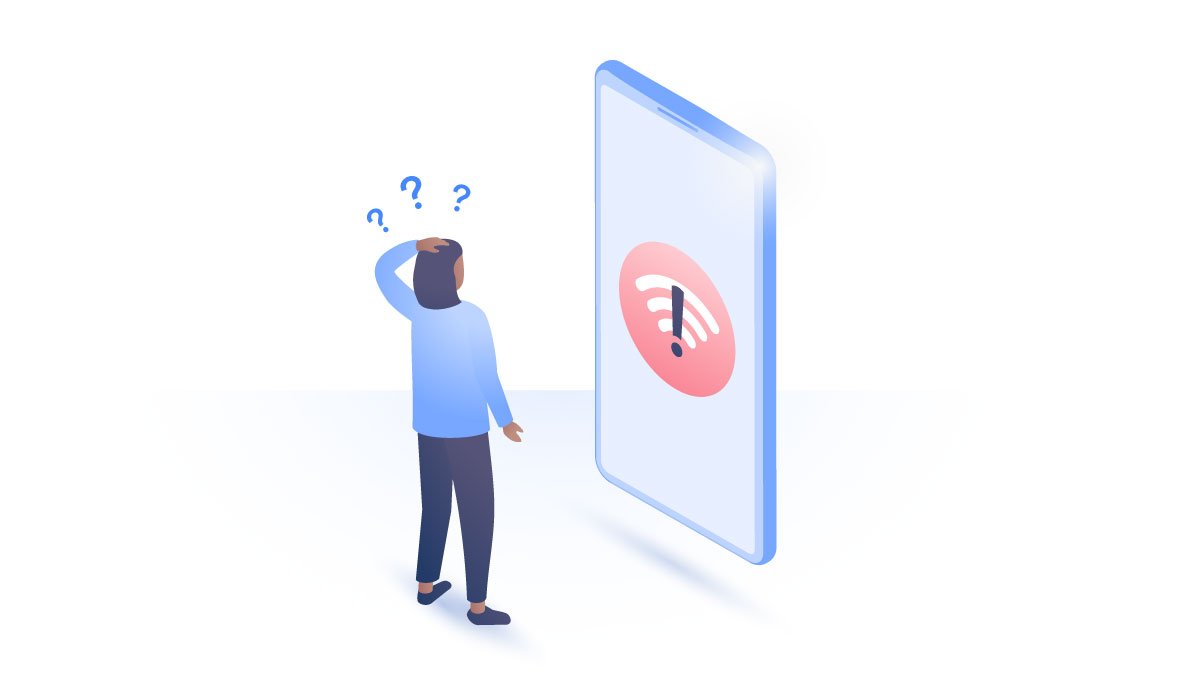
Q1: There is no response after the wireless WiFi adapter is connected to the device?
A1: This is the same as many household appliances because the WiFi dongle and the interface are not stable. Simply, the usb WiFi adapter is not inserted properly, you can try to re-insert the WiFi adapter. Make sure that the usb WiFi adapter and the device port are tightly attached, and the WiFi adapter is not inserted and loosened.
If the WiFi adapter still does not respond, you can try the following methods to wipe the metal interface of the WiFi adapter with an eraser, or try another device interface (USB port).
Q2: There is no problem with the WiFi adapter interface and USB port, but the wireless WiFi adapter still does not respond?
A2: Must be considered in terms of driving.
-
- Confirm whether other usb WiFi adapter drivers are installed on the computer.
If other drivers are installed, conflicts may occur. It is recommended to delete the drivers of another wireless WiFi adapter to ensure that the current wireless WiFi adapter can be used normally.
-
- Make sure that there is no problem with the current WiFi adapter driver
You can delete the original driver, install the driver wizard, and reinstall the WiFi adapter driver.
-
- Compatibility issues
This kind of problem is rarely encountered by everyone because most WiFi adapters are compatible with mainstream systems such as WIN7/8/8.1/10 and MAC.
※Maxesla WiFi Adapter Driver Download: https://www.maxesla.com/pages/download-center
Q3: The wireless network card is operating normally, but the signal is weak and always unstable?
A3: This may be the most likely problem you will encounter when using a WiFi adapter.
There are many factors that affect wireless signals.
-
- The wireless signal interferes.
For example, when we use a Bluetooth headset or a Bluetooth keyboard and mouse, the signal of the wireless WiFi adapter may be affected because when the Bluetooth signal and the wireless signal exist at the same time, their respective signals will be interfered with by the other party. When we use the WiFi adapter, we should try to reduce the interference sources that may appear in the use environment, or use a dual-frequency WiFi dongle with strong anti-interference.
-
- The placement of the wireless WiFi adapter.
Insert the WiFi adapter directly behind the computer case, and the case is often placed against the wall, which is very detrimental to the signal transmission of the WiFi adapter, and the signal is easily blocked by the case.
Q4: The device driver is installed successfully, but the wireless WiFi adapter cannot be used
A4:
Method 1:
Run the network troubleshooter and check if it helps.
Here are the steps:
Click the "Start" button and type "troubleshoot" and select "troubleshoot".
Click Network and Internet, click Network Adapter..
Follow the instructions on the screen.
Method 2:
-
- Update the WiFi adapter driver.
Here are the steps:
-Press the Windows+X keys on the desktop, and then select Device Manager.
-Find the network driver, expand it, right-click and click Update.
-
- Uninstall and reinstall the WiFi adapter driver in compatibility mode.
Here are the steps:
-Visit the manufacturer's website and download the driver installation file for your computer.
-Press the Windows key + R on the desktop screen to go to the run box.
-Type devmgmt.msc and press Enter.
-Under Drivers, expand, then right-click and select Uninstall.
-If you are prompted to confirm, confirm.
-Go to the location where you saved the downloaded driver settings file and right-click, then select Properties.
-Select the Compatibility tab.
-Tick the checkmark next to Run this program in compatibility mode, and select the operating system accordingly from the drop-down list.
-Let the driver install, and then check the functionality.
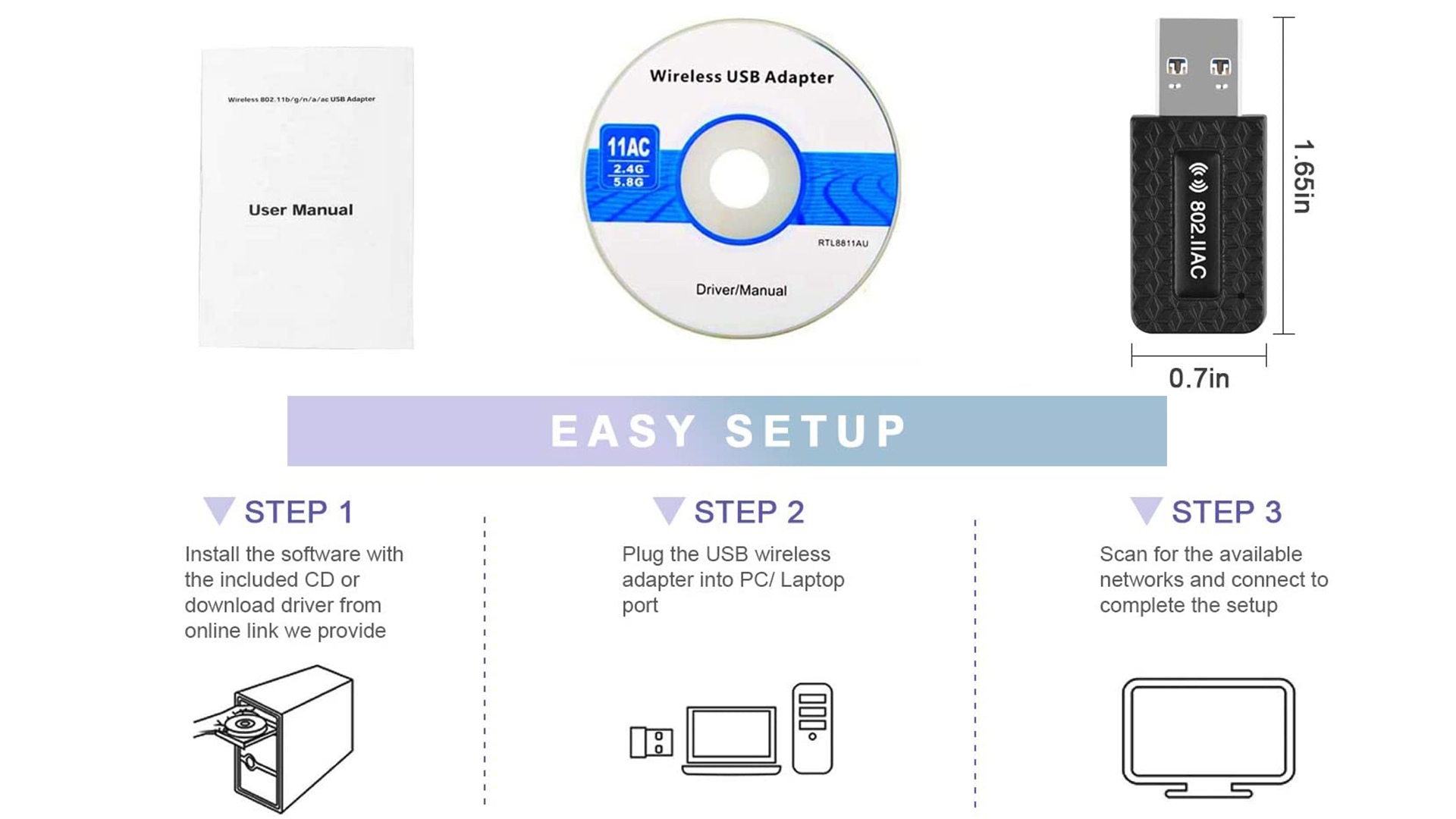
If all the above conditions are ruled out, and the wireless network card still has problems, then it is very likely that the wireless network card is really broken, please contact after-sales service immediately.
※Maxesla WiFi Adapter Driver Download: https://www.maxesla.com/pages/download-center
